Nintendo just dropped a bunch of updates on the original Switch, and it’s kinda chaotic but might be useful, especially if you’re itching for that Switch 2. Picture it: shareable Virtual Game Cards are now a thing, and you can mess around with some color swaps on your app icons. Fancy, right? Plus, there’s GameShare stuff coming later for some games. It’s like Nintendo wants you to hang on a sec before jumping ship.
And if, like me, you’ve already got your eyes set on the new Switch — there’s something for you too. You can upload all your original Switch’s data to their server with a cool new feature. But beware, do this only if you’re dead sure you’ll be getting the Switch 2. There’s a catch, though (isn’t there always?): your filed-away data is only retrievable from a Switch 2 linked to your Nintendo Account, and it’s sticking around for a year. Pretty neat unless you’re prone to forgetting these things exist — like my lost stash of Cloud saves. Oops.
To check it all out, hop into System Settings, scroll to System, and there’s “System Transfer to Nintendo Switch 2” staring you in the face. If you’re brave enough to tap “I don’t have a Nintendo Switch 2 yet,” it’ll show you the “Download Deadline.” Kinda like a digital “use by” date for your gaming soul.
When you’re transferring stuff, it’s the whole kit and caboodle — games, DLC, users, save data, your precious (or embarrassing) screenshots and video clips, and all your system settings. But, honestly, who needs News data or Bluetooth settings uploaded? Time settings and other bits aren’t included, but hey, they’re simple to sort later. So chill, game on, and remember: Nintendo has a plan, even if we can’t always see it.
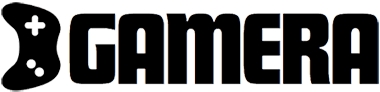






![[Review] Lost Twins 2 on PlayStation 5 [Review] Lost Twins 2 on PlayStation 5](https://www.gamera.co.uk/wp-content/uploads/2025/08/Review-Lost-Twins-2-on-PlayStation-5-360x180.jpg)




![[Title Rewrite] Winners Announced for IREM Collection Volume 3 (PlayStation) Free Games Giveaway [Title Rewrite] Winners Announced for IREM Collection Volume 3 (PlayStation) Free Games Giveaway](https://www.gamera.co.uk/wp-content/uploads/2025/08/Title-Rewrite-Winners-Announced-for-IREM-Collection-Volume-3-PlayStation-360x180.jpg)