It’s a wild week for Xbox Insiders! No, seriously, there’s a whole set of new stuff you can do with the Home screen. All about making it yours—kind of like rearranging furniture in a way that makes no sense but feels just right. Anyway, I got sidetracked—back to the point. You’ll see some changes whenever you’re poking around your recently played games and apps list. It’s their way of saying, “Hey, we actually listened to what you said!” Crazy, right?
What’s the Latest?
Alright, so here’s the scoop—there are three shiny new settings now, and they give you a bit more say in how things look and feel when you’re on Home. Maybe this isn’t life-changing, but hey, little wins, you know?
-
Hide System Apps: Ever just want less clutter? Now you can ditch those system apps from your recently played list. Your games-only zen zone, basically.
-
Pin Favorites to Home: Got those top three games or apps you can’t live without? Pin them. They’ll hang out up top no matter what else you’re diving into—kind of like your guilty pleasure playlist on repeat.
- Reduce Tile Count: Soon-ish, you’ll be able to opt for a stripped-down look. Fewer tiles, more breathing space. Guess they’re still figuring this one out, so hang tight.
These perks are hitting Alpha Skip-Ahead and Alpha users first. So if you’re in that crowd, throw your thoughts out there—this might actually sway how things pan out for everyone else.
Why Does This Even Matter?
Here’s the thing—I guess a lot of you felt like Home needed more of your own stamp on it. Maybe you just wanted to spotlight your faves or, I dunno, make it less hectic overall. This update’s all about that—your space, your rules. Mostly.
Don’t just yell into the void, though—you’ve got the Report a Problem feature or the Xbox Insiders subreddit for that. Seriously, they say they want your input, so might as well, right?
Be a Part of Xbox’s Tomorrow
Big shoutout to all the Xbox Insiders for their feedback. Apparently, how you weigh in really shifts the gears over there. If you’re one of those folks needing backup, hit up the community space on the Xbox Insider subreddit. Smart move? Check out what others are griping over before you chime in. Cuts down on the noise.
Thinking of jumping on the Insider bandwagon? Do it. You get first dibs on new features, which sounds pretty sweet. Just grab the Xbox Insider Hub on Xbox Series X|S, Xbox One, or Windows PC, and you’re good to go.
For more deets and to keep tabs on future updates, stay close to the Xbox Insider Home. Who knows what’s next on the horizon?
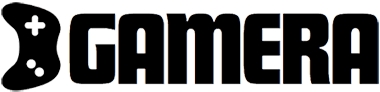






![[Review] Lost Twins 2 on PlayStation 5 [Review] Lost Twins 2 on PlayStation 5](https://www.gamera.co.uk/wp-content/uploads/2025/08/Review-Lost-Twins-2-on-PlayStation-5-360x180.jpg)




![[Title Rewrite] Winners Announced for IREM Collection Volume 3 (PlayStation) Free Games Giveaway [Title Rewrite] Winners Announced for IREM Collection Volume 3 (PlayStation) Free Games Giveaway](https://www.gamera.co.uk/wp-content/uploads/2025/08/Title-Rewrite-Winners-Announced-for-IREM-Collection-Volume-3-PlayStation-360x180.jpg)
































![[rewrite this title]Popular PS4 Horror Game Available for $5 on PS Store [rewrite this title]Popular PS4 Horror Game Available for $5 on PS Store](https://www.gamera.co.uk/wp-content/uploads/2025/05/rewrite-this-titlePopular-PS4-Horror-Game-Available-for-5-on-75x75.jpg)
